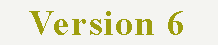November 2010 news.
 ThinClient -- new & improved. Conetic's user interface has been updated with a whole new look and feel. The windows docks and menu system has been given a fresh new look. The updates are more than eye catching, the user interface new enhancements improve the usability of Conetic products. Features such as:
ThinClient -- new & improved. Conetic's user interface has been updated with a whole new look and feel. The windows docks and menu system has been given a fresh new look. The updates are more than eye catching, the user interface new enhancements improve the usability of Conetic products. Features such as:
 Click-n-dial -- our new desktop automated phone dialing utility.The "skype" like program identifies phones number - from reports displayed on the screen; then the numbers are automatically reformatted and displayed as a highlighted button for quick dialing. Once the new phone number button is clicked, the number is sent to our "virtual SIP phone", dialed; then immediately transferred to the end-users station. The result is simple and streamlined method for calling contacts, customers, vendors, and employees, while also improving employee production. Note: This feature requires a SIP phone systems.
Click-n-dial -- our new desktop automated phone dialing utility.The "skype" like program identifies phones number - from reports displayed on the screen; then the numbers are automatically reformatted and displayed as a highlighted button for quick dialing. Once the new phone number button is clicked, the number is sent to our "virtual SIP phone", dialed; then immediately transferred to the end-users station. The result is simple and streamlined method for calling contacts, customers, vendors, and employees, while also improving employee production. Note: This feature requires a SIP phone systems.
CSS-Agent -- is our new desktop "call routing/lookup" utility. The program integrates your phone system with Conetic applications and data. In the same amount of time it takes for your phone to ring, the CSS-Agent can collect the "caller id" data, queries your databases, and launch a "dashboard style screen" that contains up-to-date information on the caller. Now armed with critical account data, your service reps will be equipped to offer better service with the knowledge of knowing:
- what products the customers buy
- how much they buy
- how well they pay
- current unpaid balance
- who are their contacts
- pending orders
- notes and memos; open notes
The CSS-Agent was created using SIP technology and standards to collect the "caller id" data. Once the data is collect a background "grace" query processes the data. Using "grace" means is it secure and customizable.
Note: Why SIP? SIP is the widest used phone standard in the market today. The majority of all digital phone systems are using some form of SIP, and VOIP.
Web Database Proxy Conetic recognizes the expanding use of the internet. In a move to keep pace, Conetic has continued to enhance our "Web Database Proxy" products. Enhancements such as:
Conetic recognizes the expanding use of the internet. In a move to keep pace, Conetic has continued to enhance our "Web Database Proxy" products. Enhancements such as:
Improved Security -- the "server side" programs now support the setting of directory access privileges. Permissions can be granted or denied to specific groups and directories. Also, the proxy server now has an assigned users account, allowing the restriction of file access and permission.
Proxy Client -- has been updated to allow the proxy client to connect to multiple back-end C/Base proxy servers. This modification was made to allow one web server (proxy client) to act as the starting point for multiple organization's proxy servers. Conetic is now offering our "web server" to help our customers start their web proxy applications.

Web Friendly tools --
New User/Login utility Our new User/Login utility a series of new programs have been created to aid in the setup of web end-user accounts. The web based programs allow your administrator to:
- add, update, or delete end-user/accounts (web proxy user)
- restrict end-user access to specific "C/Base database"
- limit/restrict end-user access from specific IP ADDRESSES
- set the startup program for a specific user/account
- set up to 5 variables for a specific user/account
New Application security - a series of new data files and programs have been creates to lock down outside access to our proxy application web pages. The programs:
- encrypt a unique session key
- decode the unique session key
- test current session -- checks to make sure the current user login session is active and has not timeout (current timeout is set to 15 minutes, however it is configurable). This prevents an end-user from bookmarking a page, and opening at a later date.

Document Management (scan, attached and view)
New Document type code -- "type" codes are used inside the HTML page to inform the "proxy server" how to handle the associated command. This new enhancement was done to allow C/Base Digital Documents to be viewed from the web using the proxy client and server. Document type (CSSTYPE=) codes have been expanded to include:
- wtr -- html web page/document
- img -- image file; jpg, gif, png, etc,(new)
- pdf -- pdf file(new)

Enhanced "Form" data entry engine ..
Form -- Conetic's data entry program "engine" has been enhanced to improve the end-user experience, while also improving production. The new features are:
Form scripting -- allows the dynamic execution of inserting, updating, querying, deleting and storing data."Form scripting" was created to simply the process for web style data processing. This new scripting functions is capable of reduces programming time by more than 50%. Conetic's plans on using this tool with a brand new set of web style programs for C/Books accounting modules.
Form buttons -- makes adding graphical buttons to extend the use of the form is now a lot easier (no c programming required). The objective is to make it easy to launch a netbrowser or form or menu command from inside the data entry form.Example: Show Dashboard button -- inside the customer data entry form; allowing the end-user to view the specific customer's dashboard with just one click of the mouse.
Form graphic background -- used to set the background image inside the form. This function is different from our previous image display method. The function sets the background image inside the form; which allows each form section to have a unique background image. Example: Manual check -- can have a background "check image", at the top; with a different image for the detail lines. The result is a new look for an old form.


C/Books Mobile
Is our new secure Web Application delivers up-to-date C/Books accounting information to mobile devices -- such as the iPhone and Android. Check your accounts receivables, payables, vendors, customers and notes/memos. Search for contacts, phones, emails -- Call, e-mail or even locate an address using Google Maps. In staying with Conetic tradition, our C/Books Mobile product allows the ability to customize our applications. As long as the server has the data -- it can be displayed!
Need more security!

C/Books Mobile +plus for the iPhone-- contains all C/Books Mobile features, but adds another layer of security. The "iPhone app" tests the "serial number" of the iPhone against the user's login data - only allowing access to a specific user account, from a specific iPhone device.

Cloud Support ....
License Daemon -- new in Version 6 is a redesigned license daemon that supports both the local/in-house server, and cloud servers. This new license method is ideal for businesses that want a back-up server in-house or in the cloud.
Email added ....

When printing reports, Conetic has added a new output option, email. Now end-uses have the ability to print and email a report. This new feature has a HTML style editor that is used to create and assign a standard email message to a specific report. Prior to the sending of any email, the end-user has the ability to edit or update the message. So get creative with your email message -- start sending unpaid invoices, statement of account, or even your Trial Balance reports to your business partner.

New C/Books Features
Credit Card processing -- C/Books now has built-in credit card support -- using Paypal as the back-end processor. Soon more processors will be added. However, prior to releasing this feature -- Conetic needs to complete the beta test. Customers interested in becoming a beta test site are asked to contact Conetic offices.
Customer prepayments -- allows payments to be taken in advance of the completion of the order or invoice. Once invoiced, the payment is automatically applied. Note: This process requires a "po number" or "order number".
HTML Reports updated -- the html reports have been updated to support CSS style sheets. This allows colors, fonts, font size, and a lot more to be updated from a single file. So in the event you want a larger font or different color in your report -- instead of changing all 100 +plus programs, you can now change just one.
Printing -- simplified printing; simplified configuration of printer and reports. The report and print configuration has been separated into two programs --
- Admin Printer configuration -- used by the system administrator to (1) create virtual printer profile(s) -- such as font family, font size, margins, page length etc.; (2) assign reports to virtual printer(s) profiles
- Printer configuration -- used by end-users to assign virtual printer profile(s) to a physical windows device.
The end result is simpler and easier printing method.
 Scanning and document management -- is new and improved. In addition to our existing scanning method, Conetic has developed a new document scanning process that functions like an interactive web page. If you can surf the web, you can scan and store documents.
Scanning and document management -- is new and improved. In addition to our existing scanning method, Conetic has developed a new document scanning process that functions like an interactive web page. If you can surf the web, you can scan and store documents.
New netbrowser utilities
A new set of ThinClient utilities have been created to allow documents and images to be viewed, transferred, updated, or deleted -- from the workstation to the database server and back. In designing the new "scanning process" we determined that the process needs to have the ability to be customized. As a result the scan process was written by combining the power of the our "grace" programming language, html code, javascript, and the ThinClient interface to create a powerful, yet customizable, and scalable scanning/document management solution.
 Code over haul -- our new Thinclient has been compiled using Microsoft's Visual Studio 2008. Where possible all third party dll's and libraries were replaced with standard Microsoft code. The result is a cleaner and more portable release. Version 6 maintains 32-bit backward compatibility for older Windows platforms, while moving forward with a new 64-bit release, so as to take full advantage of Windows 7 and Windows 2008 R1 64-bit data structure.
Code over haul -- our new Thinclient has been compiled using Microsoft's Visual Studio 2008. Where possible all third party dll's and libraries were replaced with standard Microsoft code. The result is a cleaner and more portable release. Version 6 maintains 32-bit backward compatibility for older Windows platforms, while moving forward with a new 64-bit release, so as to take full advantage of Windows 7 and Windows 2008 R1 64-bit data structure.
NEW Management Service
Simplified Network Management
Unlike other network management systems CSS-REMOTE is SIMPLE to install and EASY to use! Everything is in one clean, easy to use browser based interface to make access and use of the system easy.
It's Proactive
Stop waiting for computer problems - get proactive with CSS-Remote. The clean web based portal was designed to contantly monitor and display visually the health status of all your systems -- at a single glance.
It's Affordable
CSS-REMOTE is made available via a month-to-month service agreement and priced by device. No need to make a capital expense! Just pay for the number of devices and type of service your organization needs. Workstation services start $15 per month.
For a limited time we performing a Free Audit of your servers & workstations.

A valuve of up to $599, so please call us today so we show you the benefits of our CSS-REMOTE IT management solution.