C/BASE™4GL - contains all the pieces to the puzzle.
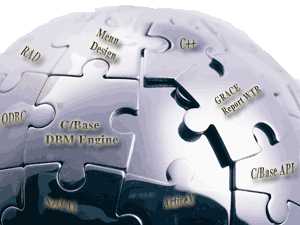
C/BASE™4GL is a Rapid Application Development system that can create most applicaitons in a fraction of the time in comparison to competitive products. At the heart of this database is a rock solid, proven, super fast b-tree engine. With over 25 years of service to thousands of businesses around the world - C/BASE™4GL has earned it's high marks.
C/BASE™4GL - All The Development Tools You Need.
C/BASE™4GL offers sets of development tools - all visually oriented, on-the-screen facilities - which are one step beyond third and fourth generation languages. These facilities are accessed from hierarchical menus, and provide a "what you see is what you get" approach to:- Defining a database structure for file attributes.
- Designing entry and query forms - "programs".
- Designing and generating reports.
- Creating sophisticated user menus.
- Displaying data in the files in tabular format.
While most applications can be designed and produced with the C/BASE™4GL visual tools, experienced users can opt for a Command Interface for quick access to DBMS utilities or development tools. At this level, a wide range of possibilities are presented to the more sophisticated developer. Further, a Programming Language Interface (available separately as C/BASE™4GL Utilities) is available for C programmers who wish to access a data base and by-pass the C/BASE™4GL interpretive interfaces.
C/BASE™4GL - A DBMS For Application Developers
C/BASE™4GL is engineered to increase the productivity of system developers. It consists of a complete set of tools for developing applications and is used extensively by system integrators, software houses, and software developers in large corporations.Design Applications Which Work for You.
With the most powerful and easy to use forms generator available, you can define applications which adapt to your business, not the other way around. Multiple forms can be chained to produce a complete entry/query "program". The same form can access several files with the process being completely transparent to the user. Complex calculations can be made on fields accessed by a value inserted in another field. Multiple forms can interact with the same file, and automatic validation of cross-referenced relations can be made with values in one file automatically extracted and placed in another. Forms can be split between frozen header information and scrolling detail lines. These examples are only a sample of the possibilities. Additionally, query and entry forms - "programs" - are part of the development tools. Report generation is just as powerful. It allows for updates of processed files. Menu generation is flexible and easy. All menus are designed visually on the screen, and engineered to make the job of defining applications easier.True Platform Independence.
Over the years Conetic software has run on a WIDE VARITY of computing platforms. Today, we support Red Hat Linux, Centos Linux, Ubuntu Linux, Solaris, AIX, Apple OSX, Windows 2008 Server, Windows Small Business Server, Windows XP and Windows 7. Where applicable we support native 64-bit and 32-bit code. C/BASE™4GL data files and applications(such as report programs and screen definitions) produced under any one of these operating systems are portable between machines and operating systems. And, of course, the user interface for applications you develop will be the same on all machines. This unique flexiblity provides our customers independence from hardware and software vendors.If we are not supporting your platform of choice -- just call and let us know!
Distributed Data
C/BASE™4GL employs a central Data Dictionary which allows files in the same data base to be distributed over several directories, volumes, and even devices. You can easily design databases for logical distribution on networks, and your users do not need to be restricted to one data volume directory at a time.Sophisticated ...
Sophisticated utilities, such as transaction logging enables complete data recovery from the last back-up. Transaction logging records all data file activity. The objective is to conserve valuable disk space and insure maximum performance, the application designer may specify on a file-by-file basis which files are to be logged. Individual processes may also request or deny logging. All data base definition changes are logged as well. If there is a data disaster, the back-up is mounted and automatically "played against" the logging for complete recovery.C/BASE™4GL - RMS, The File System
The Record Management System (RMS) is the heart of the C/BASE™4GL DBMS. It is an extremely powerful, yet flexible, record and file management system which allows files to be structured in a way appropriate to their special use. The RMS permits files to be distributed over physical devices, and it permits access to its data from both C/BASE™4GL high level interactive entries as well as from C programs using C/BASE™4GL Utilities.C/BASE™4GL Record Management Features
Location of files - Individual files within a database may be distributed to any directory, volume or device accessible to the user.File Structure- RMS supports three user definable file structures so that files can be efficiently organized
- Indexed Sequential for multiple keyed access to files. (This is the most powerful and flexible method.)
- Hashed organization for fast access to files where primary keys are mostly unique.
- Sequential organization for transaction files not requiring the overhead of indexes.
Files can easily be changed to and from different file structure using the standard tools. The tools automatically converted the binary data from one structure to another. As for file size,the actual number of records is only limited to the file systems binary file limit. Example: a 32-bit data file is limited to a binary file size of 2 gigabytes. In the event you require very large data files, it is recommended that you use a 64-bit version of C/Base. Field definitions are defined with a unique name for the file. Also, RMS records the logical description, maximum length, and type of data. It allows for eight types of data:, String, Character, Integer, Real Number, Money, Date, Time, and Boolean.
Key structure
Each file may have up to 128 different keys. Keys may be constructed with up to eight noncontiguous fields. Key structure, once defined, is easy to change and is fully maintained by RMS. Files may be accessed by several keys in the same program/procedure (including report definitions). RMS will maintain the key structure integrity in all keys dynamically. Hashed and sequential files can also contain secondary indexes.C/BASE™4GL - Designing Data Entry and Query Forms
C/BASE™4GL data entry forms are used for everything from single file loads to complex tasks such as accessing multiple files for intricate applications such as order entry. Forms are designed with the program FORMDEF which actually describes a chain of forms to produce a complete "program". The designer starts the definition by filling in a form. He names the data file to be accessed, how the form is to be situated on the screen (e.g., is it frozen with subsequent forms scrolling below, etc.), and what is the next form in the chain. Then, on a blank screen, the designer creates precisely the entry/query form desired.Utilizing standard cursor control keys, the designer moves to a location on the screen and types descriptive text. Inserting and deleting text, lines, and fields is as easy as with any standard word processor. All entry fields are denoted by reverse video. When a new field is desired, the designer employs the Add function key, and a screen is displayed with a form to describe the field. The field name is chosen from the file data dictionary with its special attributes.
The field may be:
- A required entry by the operator.
- Display only - no entry allowed.
- Hidden - not displayed at all.
The field may have:
- Special editing to control entry.
- A default value.
- An initial value.
The field's entry may be:
- Validated against another file.
- Extracted from the record in a previously validated file.
Validation data from a form. This allows an operator to query information from a validation file so as to update the given field. Upon finding the field, the designer returns to the form with the new field inserted.
Complex Applications without a Programming Language
Some of the following situations are all easy to define with C/BASE™4GL Forms Definition. You wish to design a customer order entry form which requires the entry of a valid customer number. Additionally, you want to query the customer database to find valid customers and at the same time make an on-the-spot entry of new customers. C/BASE™4GL affords a solution without the necessity of a procedural language.Next, you wish to automatically extract information from the customer file to insert in the order file, while displaying only that which is appropriate for possible change. C/BASE™4GL offers a simple approach, just answer questions on the file definition form.Finally, you wish to have an order header frozen at the top of the screen and order detail lines scrolling below. Also, you want the detail lines to show the description and price automatically inserted from a separate inventory file. These features - frozen headers, interaction with several files, and scrolling detail - are present on the screen simultaneously due to C/BASE™4GL. C/BASE™4GL gives you the power to design complete forms "programs" to interact with your database. The forms program does all of the file interaction and is completely transparent to the user. Forms design is simple and easy on the screen without ever learning a single 4GL command.
C/BASE 4GL - Designing Reports, Procedures, And Menus
Designing Reports
C/BASE 4GL provides report generators which enable you to extract database information, manipulate and analyze the data, and even update database files. The Reports Generator is a powerful interface with the C/BASE 4GL file system. It retains independence so that generated reports remain valid with database changes.
In addition to producing reports, the Report Generator contains a powerful Procedural Language enabling sophisticated processes including file updates.There are two levels available for creating report programs. The first level, WTRDEF, is available from a menu interface. It is an on-screen visual report writer permitting new users to produce reports interactively. The second level, REPORT WRITER, consists of structured English-like language statements which produce procedure oriented report programs.
Some of the powerful features of C/BASE 4GL Report Writer:
- Report Writer is interactive with RMS. Field characteristics from the dictionary are automatically implemented in reports.
- There is true independence between Report Writer and RMS - additions and changes to the data files do not require recompilation of report programs.
- Report programs can access multiple files.
- Report programs can update RMS files.
- Routinesare available for printing the date, time, and page number.
- Data type conversions are performed when necessary.
- INSERT - new record via the reporting language.
- UPDATE - update an existing record via the reporting language.
- DELETE - delete/remove a record via the reporting language.
- RECORD & FILE supported during update, insert, and delete process.
Visual Grace Editor
- is a Windows program that provides a VISUAL method for editing or creating GRACE style reports and programs. The easy to use editor contains a syntax editor and a function wizard. The program was designed to expedite the creation of new reports, and modification of existing reports. For more information click here.NetVal WYSIWYG Report Writer
- is a Windows drag and drop VISUAL report writer. The Visual Authoring Language consists of two components. The first component is the REPORT EDITOR. The REPORT EDITOR permits you to develop report layouts. The second component is the REPORT EXECUTER. The REPORT EXECUTER is used to print a report using a specific report layout. For more information click here.Designing Menus
Applications need menus to tie the parts together. So in an effort to provide the best of all worlds, Conetic has developed three different menu methods.
- Character based menus - this menuing system is used in conjunction with charactere based TERMINALS. Old school ... but still supported.
- Cascade style windows menus - this menuning system is used with our ThinClient graphical user interface.
- Web/HTML menus - used with a browser or our ThinClient graphical user interface.
The current version of C/Books uses both the cascade style menu and Web/HTML menus with our ThinClient. Operating system commands may be accessed from within menus. Selected items may automatically initiate an entire chain of operations: C/BASE™4GL commands and processes, operating systems commands, utilities, sorts, merges, and so forth. And you can even request information from the operator which may be passed on to called operations or used to conditionally perform various tasks. All that is needed to edit the menus is a good wordprocess or editor.
To learn more about our menuing system go to C/Base Reference Help Manual.
Advanced C API-Utilities:
C/Base™4GL Utilities is a companion to C/BASE 4GL. C/BASE 4GL Utilities provides the advanced developer direct access to the RMS file system. It is a complete C Language interface package consisting of object code libraries and a set of utility programs. These tools permit C language functions to be used within C/BASE 4GL forms. They can also be used to create C programs to access C/BASE records. The tools also allow independent user programs to directly access the C/BASE 4GL database, enhancing the power and flexibility of the data manager.To learn more go to C/Base Utilities Help Manual.
ODBC Client/Server
Conetic Software Systems 4GL and Accounting Software supports the MS-Windows Open Data Base Connectivity standard (ODBC).The C/Base™4GL ODBC Suite is tightly integrated with CONETIC products to make the C/BASE database 'open' in a true and practical sense. The ODBC Suite allows Windows-based ODBC-compliant applications complete access to CONETIC data. CONETIC users can easily merge CONETIC data into mass mailings using their favorite word processor, gather C/BOOKS® financial data into spreadsheet programs for financial forecasting and 'what if' scenarios, plus integrate data into presentation reports and materials, and much more.
What is ODBC?
Open Data Base Connectivity (ODBC) is a term used to describe a standard technology which promotes direct data exchange between ODBC compliant PC/Windows based software products, without regard for server hardware platform or operating systems. This Open architecture is widely supported by thousands of Windows based products including Microsoft Access, Microsoft Excel, Microsoft Word, Lotus 123, and Seagate's Crystal Report
Imagine the possibilities!
Create your own custom reports and publish the results on the WEB with Seagate's Crystal Reports. Merge customer mail information directly into a Microsoft Word document. Produce that new product catalog in minutes by extracting the inventory product part number, description, and price data into your favorite desktop publishing software. Test "what if theories" by utilizing your current C/BOOKS® financial information with Microsoft Query and Excel. Generate next year's budget in minutes. The possibilities are endless!
Secure access!
With this new "open file access" comes new issues of security. Who can see what? Who can access what files? The CONETIC ODBC Drivers contain a Windows based "C/BASE™4GL ODBC ADMINISTRATION" utility which is password protected. The administrator is used to grant and deny access to users. The utility assigns passwords to determine what files the user is granted access.
What platforms are supported?
Currently, the CONETIC ODBC products are delivered in two categories:
- Desktop and Client/Server Desktop Edition - Runs only on Windows XP, Vista and Windows 7(32-bit) workstations. It is assumed that all CONETIC data files are located on a single Windows based machine.
- Client/Server Edition - Is broken down into two separate TCP/IP based components; Client and Server.
- The Client component - consists of a Windows XP, Vista and Windows 7(32-bit) based "driver". The Client driver has no installation securities, permitting organizations to freely distribute and install the "Client driver".
- The Server component - consists of a Windows or Linux/Unix based server daemon. This TCP/IP based daemon is the program that grants access, processes data requests, and transmits results back to the "Client". Current supported server platforms are Windows XP or greater, Sun Solaris 2.5.1 or greater, ,Red Hat, Ubuntu, Apple OSX
What are the requirements?
- Desktop Edition - Windows XP, Vista and Windows 7(32-bit) or greater. C/BASE™4GL Version 4.0 or greater. Three (3) megabits of free hard disk space.
- Client/Server Edition - The Client component must have Windows 95/98 or Windows NT 4.0 or greater, and Microsoft's TCP/IP protocol installed. An "Ethernet" network card connected to the Server's network. Three (3) megabits of free hard disk space.
- The Server component - must have TCP/IP protocol installed. An "Ethernet" network card connected to the Clients' network. C/BASE 4GL version 4.0 or greater must be installed (16 user Unix and NT license minimum). Ten (10) megabits of free hard disk space. Currently supported server platforms (ie. ... Windows 2008 R2, Windows 7, Ubuntu 10.04, Red Hat Enterprise 5/6 ).
C/BaseX Active Libraries:
C/BaseX is Conetic's new high level development library. Designed for speed, C/BaseX delivers a direct connection to C/Base 4GL data files via Windows Visual Basic, C#, or C++ applications. This powerful, network enable library makes childs play out of creating client/server applications.To learn more go to C/BaseX Help Manual.







